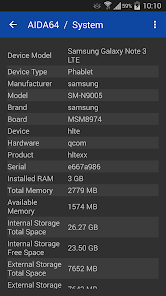AIDA64
Hardware and software information utility for Android devices
- Category General
- Program license Free
- Version 1.88
- Size 8 MB
- Works under: Android
- Program available in English
- Content rating Everyone
- Package name com.finalwire.aida64
-
Program by
FinalWire Ltd
Tofalva utca 6/A Budapest 1048 Hungary
AIDA64 is a comprehensive diagnostic tool for Android devices, providing in-depth details about your device's hardware and software.
Overview
AIDA64 is a popular system information, diagnostics, and auditing application that offers a wealth of details about your Android device's inner workings. It probes the ins and outs of your device, collecting data from system properties, running processes, network details, and hardware specifications. This technical information can be vital to power users, developers, and those who simply want to learn more about their device.
Features
AIDA64's main strength is its extensive inventory of system data. It provides information on everything from CPU details and device temperature to sensor data and battery status. The app's interface is clean, albeit utilitarian, with data organized into intuitive sections such as "System," "CPU," "Display," "Network," and "Android." Each section offers a deep dive into your device's specifics, providing values that are often hidden or inaccessible from Android's default settings.
The "System" section offers a general overview, including operating system details, root status, uptime, and more. The "CPU" section presents detailed processor information, such as core load and clock speed. The "Display" section provides screen information such as resolution and pixel density. The "Network" section provides details on your device's connectivity, including IP addresses and WiFi information.
AIDA64 also includes a real-time monitoring feature that lets you track system load, process CPU usage, and battery discharge rate. This feature is invaluable for diagnosing performance issues and optimizing battery life.
Performance
AIDA64 is lightweight and efficient. It loads quickly and retrieves system information in seconds. The app is stable and has a low impact on system resources, making it suitable for running in the background while using other apps.
However, it's worth noting that the accuracy of some information may depend on the Android device used. One user reported that the charging information was incorrect on their OnePlus 8 Pro, although the app functioned as expected on other devices. Despite this, AIDA64 maintains a high degree of reliability across a wide range of Android models and versions.
Conclusion
AIDA64 stands out for its comprehensive system information offering and efficient performance. For those who need to know their device's inner workings, it's a valuable tool. However, the vast amount of technical information may be overwhelming for casual users.
Pros
- Provides detailed system and hardware information
- Features real-time monitoring capabilities
- Efficient and lightweight
Cons
- Some device-specific information may be inaccurate
- Interface may be too technical for casual users
Latest version:
- Improved support for Honor devices
- Support for the latest MediaTek and Qualcomm SoC's
Previous version 1.87:
- Improved support for ARMv9 SoC's
Previous version 1.86:
- Improved support for realme devices
- Fixed: core architecture detection for Exynos 2200, Snapdragon 8 Gen 1
Previous version 1.85:
- Fixed: IAP purchases acknowledgement
Previous version 1.77:
- Indonesian localization
Previous version 1.70:
- Android Wear module / About page / Upload Report